WhatsApp Groups: A Comprehensive Guide
In the realm of digital communication, WhatsApp has become a cornerstone, connecting people around the world with its intuitive interface and feature-rich platform. Among its many functionalities, WhatsApp Groups stand out as a powerful tool for bringing people together, fostering collaboration, and streamlining communication. In this comprehensive guide, we'll delve into the intricacies of WhatsApp Groups, exploring their creation, management, and the myriad ways they enhance interpersonal and
WhatsApp Groups
provide an easy approach to interact and work together with several individuals
at once. To form a team:
Turn on your
mobile device and open the WhatsApp app.
Choose
"New Group" and add contacts to the group by selecting them from your
list.
Decide on a
Group Name and Photo: Give the group a name and, if you'd like, a photo.
To complete the
group creation, tap the checkmark or "Create" button.
Best wishes! A WhatsApp group has been successfully formed by you. Let's now examine the features and capabilities.