WhatsApp Privacy Settings: A Step-by-Step Guide to Secure Your Digital Conversations
In an era where digital communication is at the forefront of our daily interactions, ensuring the privacy and security of our messaging platforms is paramount. WhatsApp, with its vast user base, recognizes the significance of user privacy and provides robust privacy settings to empower users in controlling their digital footprint. In this comprehensive guide, we'll walk you through the essential privacy settings on WhatsApp, ensuring that you have the tools and knowledge to safeguard your conver
Tap the Three Dots: Three vertical dots can be found in the upper right corner of the screen. To view the menu, tap on them.Select Settings: To view the different settings options, choose "Settings" from the menu.
Access the Account: Locate "Account" on the Settings menu and press it. You can access the privacy settings here.
On WhatsApp, your profile photo serves as a visual depiction of who you are. To manage who can view your profile picture:
Click "Privacy" in the Settings of your account: Click Account and choose "Privacy."
Select "Profile Photo." A "Profile Photo" choice will appear. Now, you have a choice.